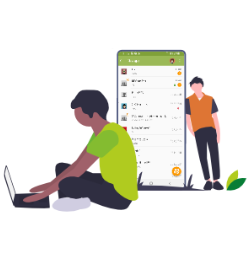Stay in touch
Image, Video, Audio, Document Sharing
Audio and Video calls
Create Communities
Secure Chat
Group Call
Screen Sharing
Multi-platform
Stay in touch

Stay in touch with friends, family and colleagues by inviting them to Chat. Invite fellow GetAssist users or share the link through the app to invite ANYONE!
Image, Video, Audio, Document Sharing

Share photos, videos, audio, and documents directly in the call or chat. Perfect for sharing favorite moments with family or holding an online meeting!
Audio and Video calls

Host an audio conversation or easily switch to video to see your friends on the other side of the screen. Once done with video, switch smoothly back to audio.
Create Communities

Host thriving conversations based on interests. Whether professional or personal, the communities you create benefit from fruitful dialogue in a secured Chat.
Secure Chat

Experience utmost privacy and security. Host confidential conversations, plus disable voice or video calling and change your visibility at any time.
Group Call

Chat one-on-one or invite up to 10 participants to join your live call. Gain perspective from all participants involved for meaningful group dialogue.
Screen Sharing

Share your device’s screen directly from the Chat to provide a clear glimpse of the exciting info you’re discussing. Once done, simply exit out of screen-share.
Multi-platform

Chat works seamlessly across ALL of your devices, creating streamlined communication and uninterrupted file-sharing.
No Account Don't worry
More than messaging
With a variety of calling and messaging features, you have endless options when it comes to expressing yourself.
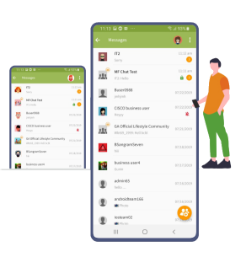
Stay in touch

Image, Video, Audio, Document Sharing
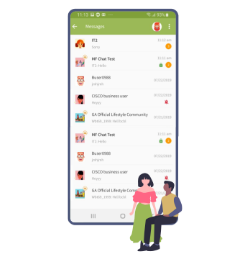
Audio and Video calls

Create Communities
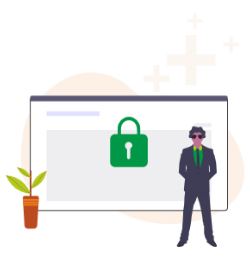
Secure Chat

Group Call
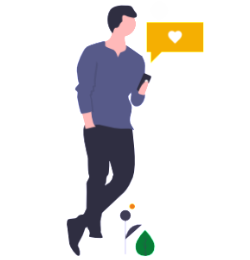
Screen Sharing